Forgot User ID
Note: Any labels with * are mandatory fields necessary to proceed.
- If you have forgotten your User ID, on the Login page, click the Forgot User ID link.
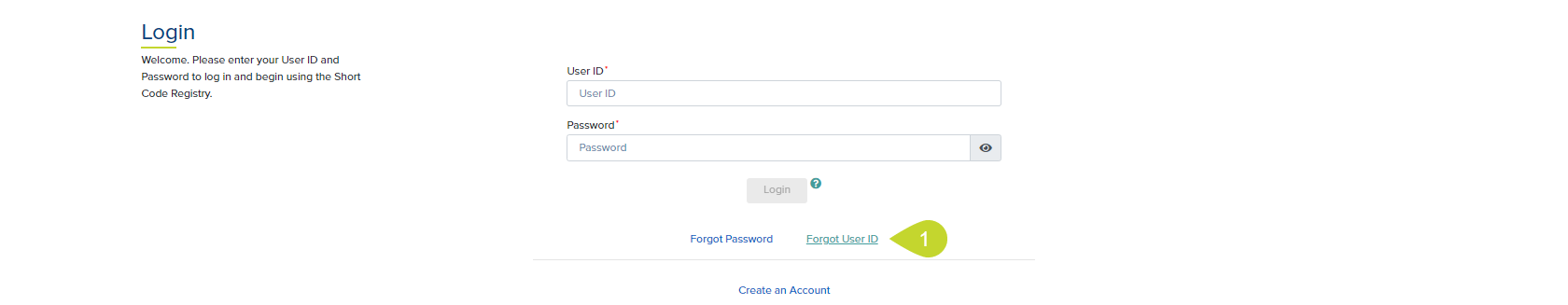
- In the Email field, enter your email address used when creating the account.
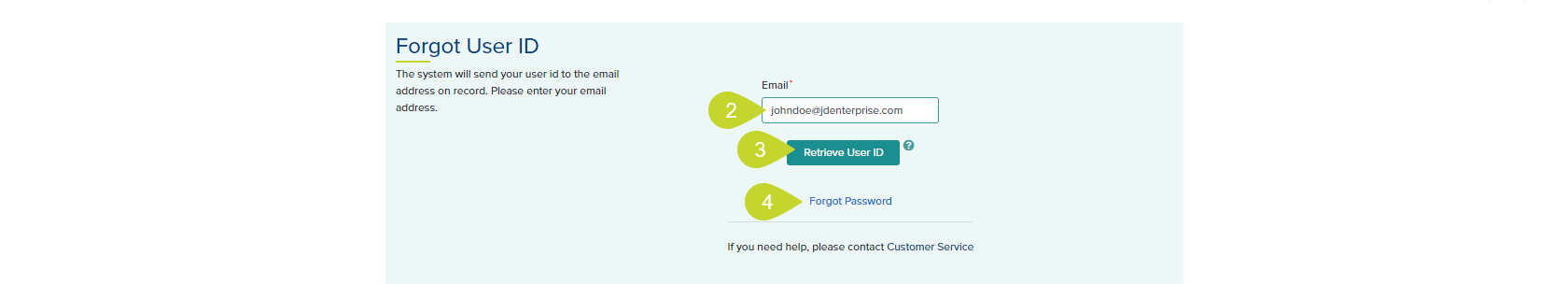
- Click the Retrieve User ID button.
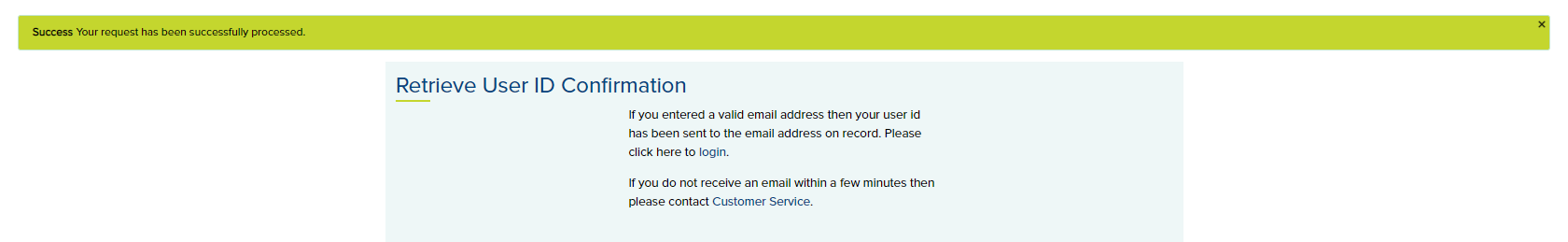
The user receives an email with the User ID if the provided email is correct. If you do not receive an email within a few minutes (either because of an incorrect User ID or invalid/out-of-date email address on record) then please contact Customer Support.